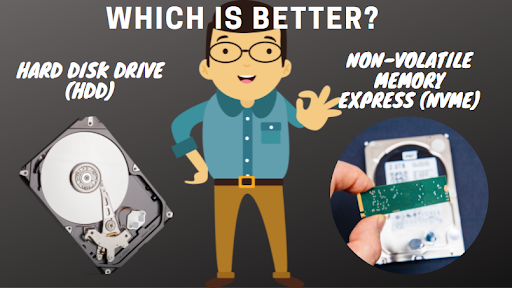
One of the recurring problems of almost all businesses dealing with data is that they run out of storage space sooner than expected.
With so many choices, ranging from flash drives, hard drives, cloud storage to drives of NVMe, things can get quite confusing. If you’re looking for a fast storage solution, it is high time that you ditch traditional storage solutions for the next-gen ones.
Finding the right storage solution for your business, especially if it is growing, is a daunting task. In my previous blog, I discussed the major differences between SSDs and NVMe to help you decide which option better fits your needs. And in this blog, I’ll share the significant differences between hard disk drives (HDDs) and drives of NVMe in this blog.
How Far is The Difference Between HDD and Drives of NVMe?
First of all, hard drives (HDD) have been around for almost 50 years now. Although newer protocols like SATA III have been implemented to upgrade the traditional read and write processes, HDDs still rely on spinning disks. As a result, they can only perform read and write tasks at a limited speed.
In general, SSDs have taken over HDDs as they offer significantly faster processing speeds for almost the same price. Businesses and individuals with tight budgets, limited data storage needs, or excessively large data backup service providers are the only groups of consumers still deriving benefits from HDDs.
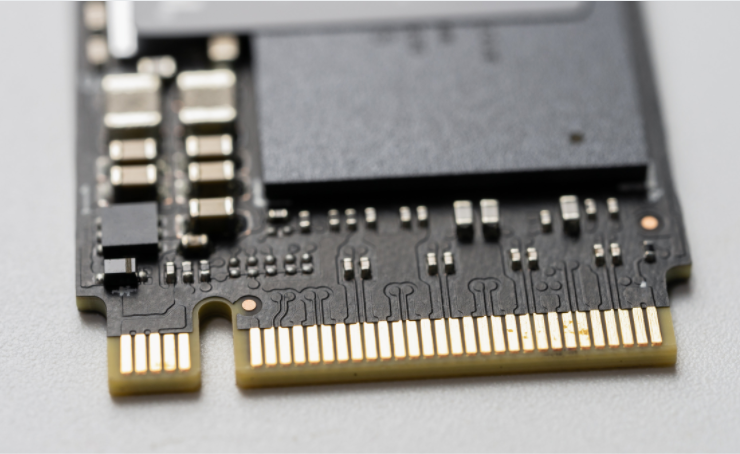
Compared to HDD, NVMe SSD drives are based on the latest technology, offering the fastest read, write, data transfer, and I/O speeds. An NVMe SSD is almost six times faster than a SATA III SSD. Non-volatile Memory Express (NVMe) is a modern protocol built specifically for the PCI Express (PCIe) to transfer data to and from SSDs. Built on high-speed PCIe lanes, NVMe is an improvement over older Hard Disk Drive (HDD) and related interfaces such as SATA and SAS.
Here’s a quick checklist of the critical differences between HDD and NVMe SSDs:
- Speed: The speed difference between HDDs and NVMe SSDs is most apparent when you’re copying large files. Using HDDs, you can only achieve a maximum speed of 30 to 150 MB/second. On the other hand, with NVMe SSDs, you can easily achieve 3 to 4 GB/second peak speeds. When you run programs on your computer (Windows and macOS), thousands of temporary files are stored in small data blocks (usually 4k quality). The faster your system reads and writes these data blocks, the quicker your computer performs. HDDs aren’t equipped to read and write these blocks, offering top speeds of 0.1 to 1.7 MB/second. However, SATA III SSDs and NVMe SSDs offer much faster speeds, ranging between 50 to 250 MB/seconds.
- Hardware compatibility: HDDs are considered legacy technology. They have been around for a long time, and SSDs have replaced them. They rely on spinning disks to read and write data, quite similar to how vinyl records work (and no one uses vinyl records anymore). All of the components of an HDD are mechanical, making it limited, slow, and fragile. It has technical limitations and isn’t meant to work seamlessly with modern technology. NVMe SSD, on the other hand, is a next-gen technology, compatible with several form factors such as PCIe card slot, M.2, and U.2.
- Efficiency: Unlike HDDs, the NVMe protocol relies on low latency and parallel data paths, mimicking high-performance processor architectures. As a result, it offers much higher performance and lower latencies than conventional SAS and SATA protocols which use several CPU cycles to ensure data availability for the apps and programs. Because the NVMe protocol is designed to handle rigorous data loads through a minimal infrastructure, it is way more efficient than HDDs to lower costs and accelerate growth.
HDD Advantages and Disadvantages
Even though SSDs have taken over as the most integral part of computers, there are still many manufacturers still using HDD as their primary storage solution. Although outdated, there are several unique advantages that only an HDD can offer. These include:
- Cost: In general, HDDs cost less than SSDs of similar capacity. So if you buy a computer that uses a hard disk, chances are it will cost you less. The primary reason behind the low prices for HDDs is that all of their components are mechanical, and their production cost is significantly lower.
- Capacity: Users can choose from several storage capacities. While the most preferred HDD capacity is 500GB, you can easily find up to 6TB external HDDs in the market these days.
- Availability: It is very easy to find HDDs because of the relatively lower demand. While finding an SSD may need time and effort, you can find HDDs in almost every online and offline tech marketplaces.
- Longevity: HDDs don’t use flash memories like SSDs that come with a finite number of read/write cycles. Since the data present on your HDD is directly embedded into the mechanical disks, its lifespan is far greater than SSDs.

That said, HDDs also come with certain drawbacks, including:
- Speed: Compared to NVMe SSDs, hard disk drives are painfully slow. While an NVMe SSD can reach read and write speeds of 3.5 GB/second, the average HDD speed crawls around 150 Mb/second.
- Form Factor: HDD uses legacy form factors. Due to the mechanical components, it is extremely difficult to build smaller HDDs.
- Noise: Although this isn’t a major downside, the rotating mechanical disks tend to make a lot of noise alongside vibrations. These problems become noticeable (and irritating) once you start handling larger files. Meanwhile, an NVMe drive doesn’t generate any sound.
Advantages and Disadvantages of NVMe Drives
The NVMe protocol is future-proof, adaptable for newer technology, and uses non-volatile memory across various computing environments. It is one of the fastest storage solutions. However, similar to any other tech, it too has its upsides and downsides.
Significant advantages include:
- Performance: NVMe brings several performance improvements compared to its older counterparts like SATA and SAS. It can provide blazing fast read, write, and I/O speeds by utilizing thousands of parallel command queues, eventually leading to higher performance and lower power consumption.
- Form Factor: NVMe protocol utilizes smaller form factors such as PCIe bus, M.2, and U.2 form factors, which shrinks the overall size of the drives.
- Protocol: NVMe uses solid-state storage and utilizes multi-core CPUs and gigabytes of memory, streamlining command sets to parse data efficiently. It is 100 times faster than average HDDs.
- Technology: It is designed using Flash technology and supports up to 64k commands per queue, lowering CPU cycles while offering a maximum latency of 2.8 microseconds. Since the technology communicates directly with the CPU, it supports I/O operations over 1 million. NVMe technology is already used in several industries such as eCommerce, finance, AI, ML, Big Data, and DevOps.
- Longevity: As NVMe SSDs store data in flash memory and not mechanical parts, there’s a lower risk of data loss. These drives don’t make any sound when performing simultaneous tasks and produce less heat, leading to improved reliability and longer life.

While the benefits outweigh the drawbacks, here are a few critical disadvantages to consider before deciding:
- Cost: NVME SSDs cost more than SATA III SSDs of the same capacity. This is mainly because NVMe offers faster speeds and is built to support evolving data transfer and storage technologies.
- Compatibility: Older systems aren’t compatible with NVMe protocol, making it difficult for you to upgrade your storage system.
Conclusion
After considering all of the critical aspects, I can confidently underline the fact that NVMe SSDs are hands-down the best and the fastest storage option. It is built to support new technology and allows you to quickly read and write data without any noticeable latency or resource consumption.
The final decision rests on you and what you plan to do with your computer. For instance, if you wish to use your computer sparingly, an HDD will be the most cost-effective option. You’ll have to compromise with slower read/write speeds, but as long as you’re not dealing with large files, it’ll be fine.
On the other hand, if you need faster speeds, higher performance, and low resource consumption, it is in your best interest to opt for an NVMe SSD. You’ll notice a significant difference in boot time and enjoy a lag-free experience. NVMe SSD is a good choice for gaming computers, video editing workstations, and storing excessively large files.
Are you ready to upgrade to NVMe drives? If you need more information or assistance in choosing the right storage solution for your needs, be it personal or business, connect with a ProMAX System expert to learn about modern storage solutions such as NVMe, NAS, cloud storage, and more.



