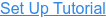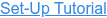Why consider remote video editing?
When your video team has to work outside of the office, your team requires a workflow that can support transferring large amounts of data over the the internet. During normal operations, when your team is working in the office you have some control of your network speed.
Without a proper workflow for remote video editing, once your team leaves the office, their access to the central storage and media management system is no longer in real-time, which poses a some unique challenges to video professionals that other professions do not. You can read more about them in this blog.
Watch the replay of Remote Production 101 where we dive deeper into remote video workflows with Backblaze.
Remote Video Editing Options
There are 4 Distinct Workflows that have been identified to enable remote video editing workflows using the ProMAX Platform professional video editing system.
Remote Workflow Option 1: Move & Lock
This workflow is similiar to the process of checking out a library book, but instead of your favorite novel, you're taking home video files. This is the most immediate workflow you can enable and will cost the least for your company. This workflow is fairly simple to get started and you probably have all the things you need to get started already on you.
However, the downside to this is your team's ability to collaborate on projects is non-existent. This workflow is basically just copying projects to an external drive and there is no live syncing to your Platform at the office.
- Speed to Implement: Immediate
- Cost to Implement: 0- low cost
- Upsides: Easy to set up, you probably use what you already have
- Downside: No collaboration
Remote Workflow Option 2: One Drive/ Google Drive/ Dropbox Sync
Connecting your remote team with a personal cloud storage service like Dropbox, OneDrive or Google Drive. The size of your projects will determine how long this workflow takes to implement. The cost will vary depending on how much storage you purchase and the size of your team. This is a great option for maintaining the benefits of your storage system when working remotely
The only drawback is that everything is limited to internet speeds. In order to begin working a project must sync locally. Home connections may be slower than at the office.
- Speed to Implement: 1 Day-2 Weeks (depending on project size)
- Cost to Implement: ~$20/month/user
- Upsides: Keep the benefits of high-performance shared storage
- Downside: Time to sync is limited to internet speeds
Remote Workflow Option 3: VPN
Connecting through a VPN is the second fastest option for setting up a remote video editing workflow. In fact it may already be set up on your network. If not this can be set up in a day depending on how much you know about IT or if you have someone on staff. You may require some services that can reasonably cost between $500-$1,500.
One you are setup you can immediately begin mounting Platform spaces like you are in the office and copying projects. However, don't expect the same performance you would on a local workstation. Bandwidth is your limiting factor here.
- Speed to Implement: 2-8 hours depending on IT knowledge
- Cost to Implement: $500-$1500 for MSP services
- Upsides: Mount Platform spaces and copy data immediately
- Downside: Limited to bandwidth, requires local copy or transfer
Workflow Option 4: MediaHub Sync
Using a ProMAX MediaHub, you can create a distributed system with local/home nodes. These nodes sync with your central server in your office. This workflow provides a nearly seamless editing experience whether you're at the office or not.
This workflow does require owning a ProMAX MediaHub. You will also need to configure the individual servers at each remote location.
- Speed to Implement: Atleast 2 weeks
- Cost to Implement: $5k+
- Upsides: Allows for full performance at home or office
- Downside: Longest to Implement
If you want to dive deeper on remote workflows, check out this webinar.


.jpg?width=300&name=Hardware%20and%20software%20(20).jpg)