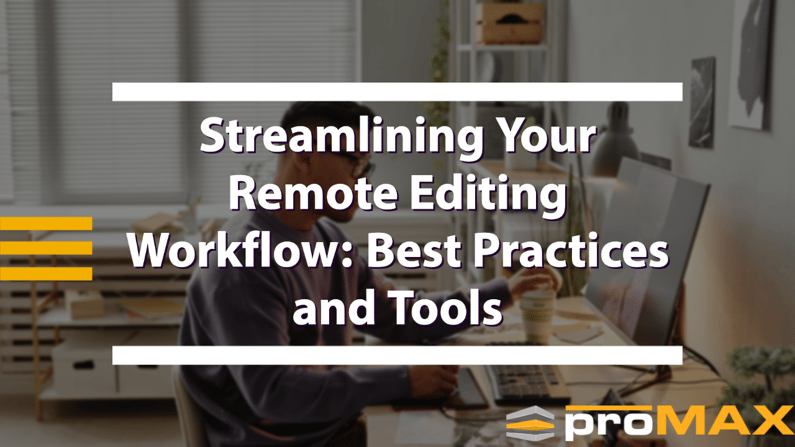Introduction
Remote editing has become increasingly popular and necessary amid the COVID-19 pandemic, but setting up a remote workflow can be challenging for video editors. Whether you're new to using remote tools or want to optimize your current system, understanding how to streamline your workflows effectively is key. In this blog post of 2000 words, we explore the best practices and industry-standard tools that will help maximize productivity in your remote setup-- removing roadblocks along the way so you can get back to doing what matters most: creating content! We discuss everything from file management strategies to synchronization practices that keep all project files updated across multiple systems. Read on for more insights into finding success with your digital media production process!
Remote editing workflows are rapidly becoming a mainstay in today's digital landscape. The rise of remote work has made it possible for professionals to collaborate across different geographies, with remote editing solutions enabling video editing enthusiasts to work together on any project, no matter where they are based. With the right tools and workflows, remote video editing workflows can be efficient and seamless, allowing for a smoother editing process and a faster turnaround time. In this day and age, it's essential to adapt to different situations and embrace new technologies. Remote editing workflows are the way of the future, providing flexibility and convenience for video editors everywhere.
The Advantages of Remote Editing Workflows
Remote editing workflows offer numerous advantages that benefit individual video editors and production teams. Let's delve deeper into some of these benefits:
Enhanced Collaboration Opportunities
With traditional in-person editing setups, collaboration was often limited to individuals working in the same physical location. Remote editing workflows break down these barriers and open up a world of possibilities. Video editors from different regions or countries can now seamlessly collaborate on projects without needing physical presence. This expanded talent pool provides access to diverse skill sets and creative perspectives, enriching the overall editing process.
Collaboration tools and cloud-based platforms are crucial in fostering this seamless collaboration. Video editors can share project files, media assets, and feedback in real time, ensuring everyone involved stays on the same page throughout the editing journey.
Increased Flexibility and Convenience
Remote editing workflows allow video editors to work from anywhere with an internet connection. This flexibility eliminates the constraints of a fixed office location and offers convenience for professionals who prefer working from home or traveling. Additionally, it enables editors to cater to clients and projects worldwide, regardless of their geographical location.
Moreover, video editors can choose their preferred working hours, leading to improved work-life balance. This flexibility can enhance productivity, creativity, and overall job satisfaction.
Cost Savings and Efficiency
Remote editing workflows can significantly reduce costs for both editors and production companies. For editors, commuting expenses and the need for a dedicated physical workspace are minimized, resulting in financial savings. For production companies, the need for large editing suites and infrastructure is reduced, leading to cost-effective operations.
Furthermore, remote editing streamlines the revision process. Instead of scheduling in-person meetings, which can be time-consuming and logistically challenging, editors can quickly address feedback and make revisions remotely, expediting the editing timeline.
Access to Cutting-Edge Technology
Remote editing workflows often rely on cloud-based solutions, giving video editors access to powerful tools and storage capabilities without needing expensive hardware upgrades. Cloud-based editing platforms provide seamless scalability, allowing teams to adapt to the demands of various projects and manage resources efficiently.
These cloud-based solutions also offer automatic software updates, ensuring editors always have access to the latest features and improvements without any additional cost.
Resilience and Business Continuity
The COVID-19 pandemic catalyzed the widespread adoption of remote work, including remote editing workflows. Companies already embracing remote workflows found themselves better equipped to continue their operations seamlessly during lockdowns and restrictions.
Remote editing allowed the industry to weather the storm and continue producing content despite the challenges posed by the pandemic. This resilience has demonstrated remote workflows' value and ability to ensure business continuity in unpredictable situations.
Setting Up an Effective Remote Editing Workflow
To establish a successful remote editing workflow, certain key elements need to be in place:
Reliable High-Speed Internet Connection
A stable, high-speed internet connection is paramount since remote editing relies heavily on online collaboration and cloud-based solutions. A slow internet connection can hinder the transfer of large media files, lead to synchronization issues, and disrupt the editing process. Video editors should ensure a robust internet connection to avoid unnecessary frustrations and delays.
Secure Data Management and Backup
Handling media assets remotely requires careful consideration of data security and backup protocols. Using trusted cloud storage solutions with encryption ensures that project files and sensitive content remain protected from unauthorized access.
In addition, setting up automated backup routines helps safeguard against data loss, ensuring that precious work is not compromised in case of technical glitches or accidents.
Collaborative Tools and Communication Platforms
Selecting the right collaborative tools and communication platforms is crucial for seamless teamwork. Video editors should opt for cloud-based video editing software that supports real-time collaboration and version tracking. These tools enable multiple editors to work simultaneously on the same project, facilitating efficient and effective editing.
Communication platforms like Slack or Microsoft Teams can further enhance collaboration by providing quick discussions, file sharing, and feedback exchange channels.
Time Management and Productivity Techniques
While the flexibility of remote editing is appealing, it also requires strong time management skills. Without the traditional office structure, video editors must create a structured work environment and set clear boundaries between work and personal time.
Adopting productivity techniques, such as the Pomodoro Technique or time-blocking, can help video editors stay focused and maximize their efficiency during work hours.
Video Review and Approval Process
Efficient review and approval processes are critical for maintaining the flow of remote editing workflows. Establish clear protocols for sharing rough cuts and getting feedback from clients or team members. Utilize online video review platforms that allow collaborators to add comments directly to the timeline, simplifying the revision process.
Understanding the Benefits of Streamlining Your Remote Editing Process
As technology continues to advance, more and more companies are turning towards remote editing as a way to streamline their workflow. With remote editing solutions, professionals can collaborate with team members worldwide to create high-quality videos that meet their clients' needs. The key to this process is a well-planned remote editing workflow that allows professionals to work seamlessly together, despite being located in different places. This process has many benefits, including increased efficiency, cost-effectiveness, and the ability to produce polished videos that look like they were created in-house. If you're looking for ways to improve your organization's editing process, embracing the possibilities that come with remote video editing workflow is worth considering.
Setting Up an Efficient Environment for Remote Editing
Technological advancements have made remote editing a popular option for film and video editing professionals. You can easily set up a remote editing workflow if you have the right remote editing solutions. The key to setting up an efficient environment for remote video editing workflow is to create a seamless process that allows easy collaboration, sharing of files, and smooth communication. One of the most important things to consider is having a robust internet connection to handle large files. Additionally, using reliable remote editing software with real-time collaboration capabilities can enhance your remote editing workflow. Creating an efficient remote editing environment will save time and resources and deliver high-quality content that meets the client's expectations.
Managing and Measuring Performance with Remote Editing Tools
Remote editing tools have revolutionized the way we work. With remote editing solutions, managing and measuring performance has never been easier. With a remote editing workflow, you can collaborate with team members across the globe, all from the comfort of your own home. Remote video editing workflow ensures you can edit videos anytime, anywhere. With these tools, you no longer have to be in the same room as your team to get the job done. You can feel confident that you are delivering high-quality work while improving your performance as a remote editor. It's a win-win situation for everyone involved.
Using Project Management Software to Monitor Team Progress
With the rise of remote work, managing team progress can be daunting. However, project management software has made the process much easier. Specifically, it's been incredibly helpful for remote editing workflows and remote video editing workflows. These jobs require a lot of collaboration and back-and-forth communication, which is why project management software is essential for keeping things organized. With remote editing solutions, team members can easily track their progress, communicate with each other, and keep deadlines in check. It's a game-changer for anyone who works remotely and needs to keep their team on track.
Determining the Best Communication Strategies for Remote Teams
In today's digitally-driven world, most businesses rely on remote teams to keep up with the changing times. Remote editing workflows are now commonplace in the media industry, where remote work is the norm. However, managing and monitoring communication in such teams can be challenging. This is where the best communication strategies for remote teams come in. From remote editing solutions to remote video editing workflow, businesses must find effective ways to communicate and collaborate with their remote teams. With the right communication tools, remote teams can quickly address concerns and work together to deliver high-quality work, no matter where they are.
Conclusion
Remote editing workflows give teams an upper hand in a competitive digital landscape. Teams can now easily manage complex projects and efficiently communicate with each other to ensure project success. Whether it's setting up the environment, creating a streamlined system for content creation, managing and measuring performance with tools like video editors, project management software, or communication strategies--the key is maintaining focus on achieving the team's goals. Working remotely may be daunting initially, but Promax can help make it easier! Researching here is an excellent start to getting informed on what is available to optimize your remote editing workflow. Visit www.promax.com now to learn more about remote editing workflow options and the best solutions for you and your team. Success in remote editing boils down to emulating the process of efficiency and collaboration that you would typically have in person – so don't take any shortcuts!