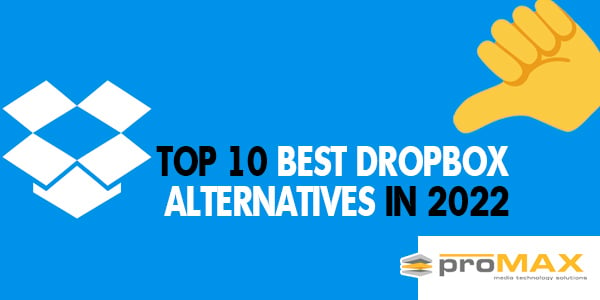Dropbox is a cloud storage service that lets you save photographs, videos, and documents on the cloud. It is among the most prominent cloud storage providers with 500 million active monthly users, including 11.9 million paying customers. It gives you 5GB of free space for the first year. Dropbox is fantastic, but it is not a good match for many of you.
It's one of the services practically everyone knows, although it's far from the finest cloud storage provider. Dropbox enables users to share data by linking to particular file and document and sharing directories or individual files with others.
There are superior Dropbox alternatives that are more reliable and provide a larger range of functions. However, selecting the ideal solution becomes more challenging if you prioritize data privacy and characteristics like speed, usability, and distant synchronization. Dropbox, without question, shines in this area, but it is not the finest.
If you are wondering what the best alternative to Dropbox is, you're at the right spot. In this article, you'll discover the finest Dropbox alternatives that easily stores your files and folders. Let's get going!
1. pCloud
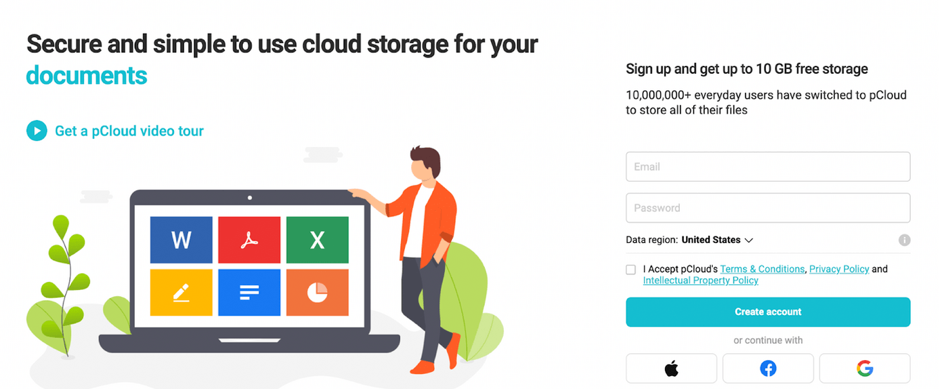
While pCloud isn't as excellent as Dropbox at collaboration and sharing, it offers better security. pCloud works similarly to Dropbox but includes a zero-trust encryption technology as an add-on. Its free plan includes 10 GB of storage, but you must "unlock" a portion of that space by entering your email address, uploading files, and installing the applications.
pCloud is the best Dropbox alternative for businesses because it has sophisticated capabilities such as automated picture synchronization and backup. You can secure the file of any file size with ease. Regarding safety, confidentiality, and performance, pCloud easily outperforms Dropbox. Dropbox, on the other hand, may be simpler to use.
Pros
- Proper security file
- 10GB free storage services provide
Cons
- No document integration
- Difficult to use
2. Google Drive
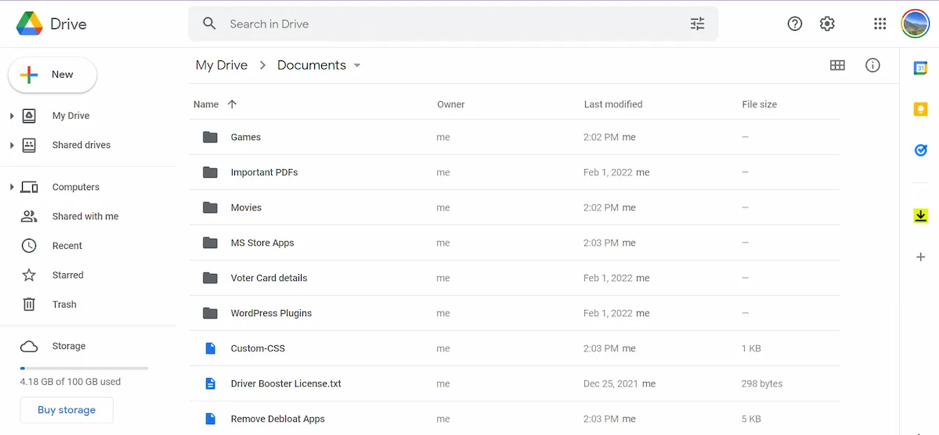
Google Drive is a cloud storage platform for the Google software suite. It includes 15GB of free storage space and lets you back up all of your photographs and videos at a slightly lesser quality without affecting your free account storage.
Google Drive is one of the finest solutions for consumers to back up their personal and professional assets. As a Google account holder, you may upload all of your photographs and videos to Google Photos for free. Moreover, accessing your files on Google Drive is pretty easy. Google Drive also includes applications for your devices, including Android, iOS, and Mac.
Pros
- Easy to use
- App for different devices
Cons
- Poor privacy
- Limited storage options
3. OneDrive
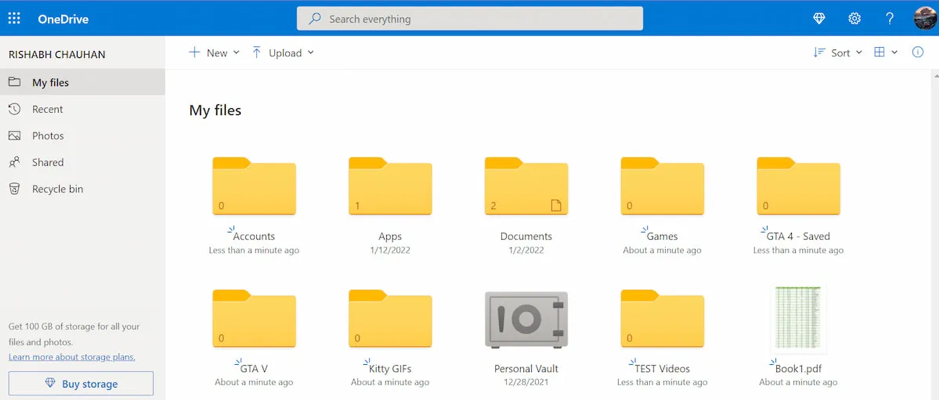
Microsoft OneDrive is a prominent Dropbox substitute. If you've been using the company's business system, you probably already know how to utilize it. It lets you protect your files from vulnerability in hard drive storage devices.
If you are not a Google user, developing internet versions of Office apps favors Microsoft OneDrive. The fact that it is so well integrated with Windows makes it simple for most users to use. Aside from that, it's ideal for keeping important papers and images. Every new OneDrive user receives a 5GB storage capacity.
Pros
- Easy to use
- Secure cloud storage
Cons
- Only 5GB of storage space in the free version
- No zero-knowledge encryption
4. Box
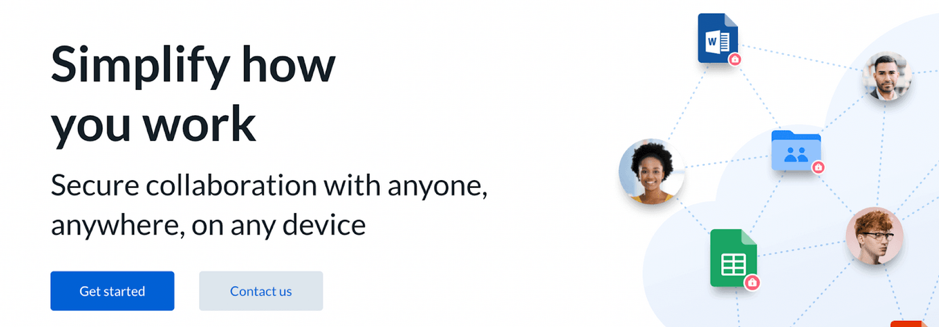
The box is a cloud storage solution for organizations that is also one of the most economical. It's a collaborative service that enables individuals to collaborate online, exchange data, and transfer files and data supplied by others.
It provides 100GB of storage for $10 per month per user. Box provides substantially more security and data privacy than Dropbox. While it mainly aims at corporations and corporate customers, the free plan is also available. You can enjoy quick and reliable file transfers using this cloud storage.
You can quickly produce office documents right from its dashboard, thanks to the combination of Microsoft 365 and even Google Workplace. Furthermore, if you spend most of your energy on your phone, you can easily save and sustain cloud files using the Box app.
Pros
- High-quality security features
- Quick and fast
Cons
- More expensive than Dropbox
5. MEGA
MEGA is a service that exists to provide security and privacy. Although it isn't as sophisticated — or as inexpensive — as other paid entries on our list, it's still a viable option for Dropbox, owing to its emphasis on privacy, which Dropbox lacks. MEGA's sync isn't as elegant as Dropbox's, but it gets the job done if you don't mind complexity. On the other hand, unlike Dropbox, you may sync any folder.
Files may be shared by creating a link or sending them through email. Setting a password or expiration date, like Dropbox, needs a premium membership. However, in this instance, you receive it with the lowest package.
Pros
- Folder synchronization
- Great privacy
Cons
- No collaboration
- Basic interface
6. NordLocker
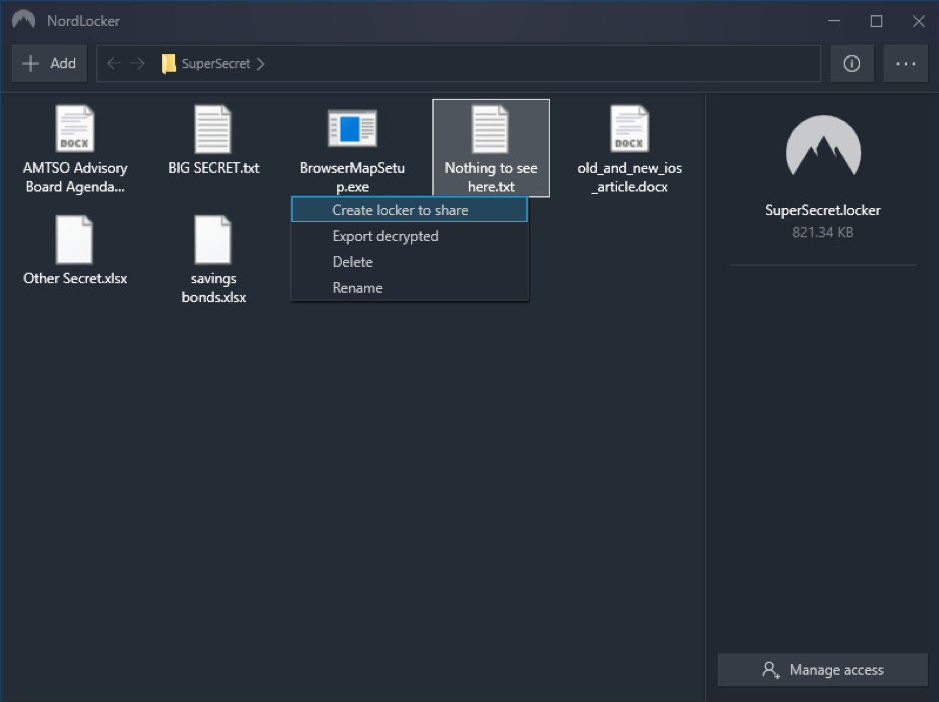
NordLocker is a safe cloud storage solution for every device. NordLocker is developed by Nord Security, the company behind NordVPN, NordPass, and NordLayer. NordLocker users get 3GB of safe cloud storage space for free. File syncing with reliable encryption makes it a reliable cloud storage service.
NordLocker employs cutting-edge security and has a strong zero-knowledge policy. This encrypted cloud storage service offers the world's most trusted data encryption and powerful ciphers to ensure total data safety. You can add data to both native and cloud lockers. Backup of content to the cloud and automated cross-platform synchronization You may access your lockers to work on papers and open files.
Pros
- Proper encryption
- Strong zero-knowledge policy
Cons
- No lifetime plans
7. IceDrive

Cloud-based storage system Icedrive is intended for file-sharing, collaboration, and synchronization, as well as for managing backups and disaster recovery. It's pretty much like Dropbox. This cloud storage provides up to 10 GB of storage before upgrading to the professional version. One of the most popular backup options is Icedrive. Files uploaded on Icedrive are automatically backed up by this online cloud service.
Some crucial capabilities, including the ability to download whole directories, are lacking. Dropbox, on the other hand, provides round-the-clock customer service. Many people favor Icedrive since it's a bit easier to use than other options, but it doesn't have all identical characteristics.
Pros
- User-friendly interface
- Lifetime cloud storage plans
Cons
- Poor customer support
- Basic features
8. Amazon Drive
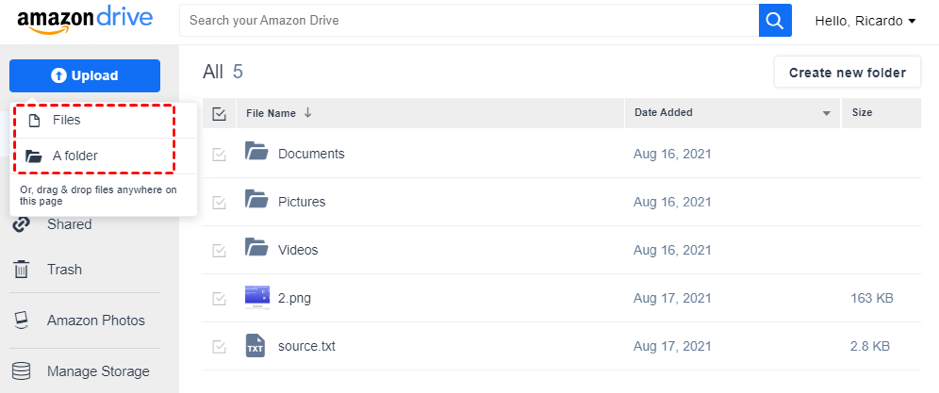
The online retailing giant Amazon offers its customers a cloud storage service known as Amazon Drive. If you want to be sure that all of your wonderful memories are safe, you may take advantage of services such as cloud storage, secure file backups, simple file management, sharing and previewing, and on-demand picture printing with the Amazon Prints service. Sync files in Amazon Drive to secure them.
To have access to the best cloud storage available, all you need is an Amazon account. Whenever the situation calls for it, you can access your data, pictures, and videos on various devices, such as your computer and mobile phone. Because Amazon Drive offers a variety of drive pricing plans, ranging from 100 gigabytes (GB) to 30 terabytes (TB), you will have many options to choose from to meet your requirements.
Pros
- Secure backups
- Easily accessible
Cons
- Need an Amazon account
- Does not offer an unlimited cloud storage
9.Sync
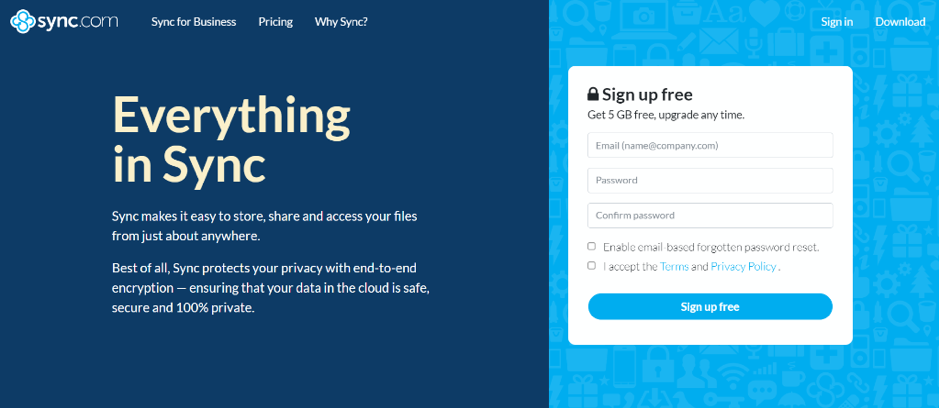
Sync is also a cloud-based online storage solution for customers from various businesses. You may, however, utilize it as a private or individual user. It may save crucial data, files, videos, and photographs and make them accessible offline. Sync provides 5GB of free storage for your files and documents. It also provides remote locking device services for increased security. This is the ideal method for storing your cloud storage information on a single machine.
You can also adjust password access, email alerts, expiry dates, and upload capacity. A benefit is that you may share accessibility to any file using a link, which means people do not require a Sync account to see the content.
Pros
- Allows you to adjust passwords
- Lets you store the data with ease
Cons
- Poor interface
- Relatively slower than others
10.Backblaze
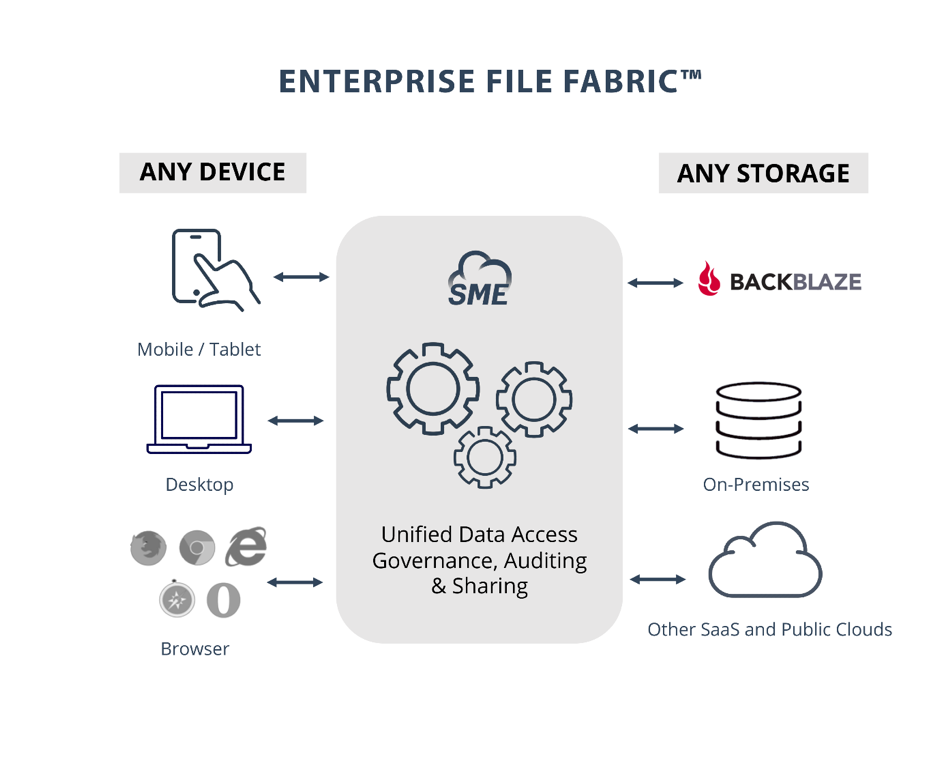
Backblaze, situated in San Mateo, California, is a major computer recovery and cloud storage firm. Backblaze is one of the finest Dropbox alternatives on the market, managing millions of gigabytes of file storage. Backblaze provides limitless data storage even during its free trial period. It has multiple paid plans you can buy to get secure cloud storage.
Backblaze is simple to set up and use; your account gets up and running as quickly as possible. The backup process begins and ends automatically, and you do not need to choose particular files since Backblaze backs up all of your data by default. Backblaze operates in the background, swiftly transferring your files to the cloud.
Pros
- User-friendly interface
- Quite affordable prices
Cons
- Subscription has login limitations
- No password recovery
Comparison Chart
|
Product |
Free Storage |
Client-Side Encryption |
Packages |
|
10 GB |
Yes |
Starts at $3.99 per month |
|
|
|
15 GB |
No |
Starts at $1.99 per month |
|
|
5 GB |
No |
Starts at $1.99 per month |
|
|
10 GB |
Yes |
Starts at $10 per month |
|
|
20 GB |
Yes |
Starts at $5.85 per month |
|
3 GB |
Yes |
Starts at $3.99 per month |
|
|
|
10 GB |
Yes |
Starts at $4.99 per month |
|
|
5 GB |
No |
Starts at $19.99 per year |
|
|
5 GB |
Yes |
Starts at $5 per month |
|
|
No free storage plan |
Yes |
Starts at $5 per month |
[BONUS] Tips to Pick a Dropbox Alternative for Storage Solution
- As of now, you should be aware of how online cloud storage solutions may significantly benefit private persons. They may be extremely beneficial to small, medium, and large organizations. Every firm is unique and is looking for the best match for file storage and sharing solutions. Consider what benefits the Dropbox alternative might provide to your company.
- Think about your choices for data security, file scanning alternatives, note features, and price. Furthermore, certain cloud storage capabilities, such as project manager alerts, may be more appropriate for bigger businesses.
- Big names like Microsoft and Google set the bar for file-sharing and syncing software, but many more firms are making their mark and giving viable alternatives to these big hitters. Check out every online cloud storage option before deciding on one.
The Bottom Line
Since hard drives and other physical storage devices are very prone to get destroyed or corrupt, your data is absolutely vulnerable. Since some files are too essential to lose, you wouldn't wish to store your data in them rather than cloud storage solutions, such as Dropbox.
Although Dropbox is amongst the best cloud storage solutions, it does have some limitations, which can be quite frustrating. However, we hope that you know what the best Dropbox alternative is after reading this article. Pick the tool that best meets your requirement and start file storing on the cloud today!