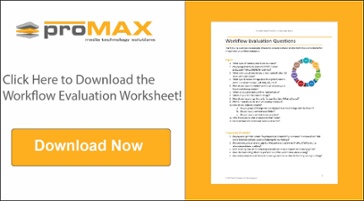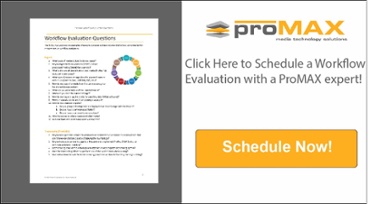Missed part 1? Catch it here:
Protection
I like to use this rule: you only backup when you don't want to do the work over again. That's the only time you need to back up. How often do you want to do work over again? Never! I did that once. You've all done it. "Oh, no, I have to do all that again???" Now, sometimes the second time turns out better. But how often have you gone down a road, only to do a U-turn? Doesn't that tick you off?
The last area of concern is storage-based management, which includes archiving. How can you create a workflow where fresh data, recent data, and aging data come into the creation process? I like to think of media creation as an MRP system. The lifeblood of manufacturing is "material resource planning." In manufacturing, the process mantra is "widgets in and widgets out." It's the same thing in media creation. It's a workflow system, which is like an MRP. Part of that process is: how do you get data in, deal with it, and get it back out? Otherwise, you have to keep buying more and more space.
How do you create and structure a workflow process that your team will actually use? I would prescribe two things: simplicity and efficiency. If you want workers to embrace a workflow, these are two critical attributes.
- Simplicity. Always keep simplicity in mind. Your goal is to build something that is easy to do but still efficient. These are different ends of a push-pull structure. Creating something new is something like a magic trick. Can you get it right? Yes, but you must be persistent enough to find the right steps for your workflow. Simplicity comes with a host of potential problems. To reach the top, you must climb the hill.
- Efficiency. There's also a load of repetition in creating an efficient workflow. You'll be confronted by mistakes in your workflow structure. Things get in the way. But the goal is clear: if you can make the content creation process efficient and predictable—you know this will work—then you will have success.
Hammering out a simple and efficient workflow is like seizing the golden goose.
Workflow Diagram
The first step is building your Workflow Diagram. It's not hard. All it takes is a clean sheet of paper on which you create some boxes and answer some questions.
I'm aware that workflows vary with every company, client, project, and situation. But most have common structures. How does this work? It may not be pretty, as you will probably realize when you diagram your current workflow. But reaction may be, "Oh my, I don't care how it looks, that's how we do this in our company?"
Start building your plan by asking a few questions.
- When media comes into your production center, what do you do with it?
- Do you back it up?
- How do you ingest new footage?
- What kind of coding does it come in?
- What is your protocol for labeling files?
- How is your archive organized?
At ProMAX, we created a word-wheel diagram called the "Workflow Process." Each word on the wheel is a snapshot of a specific part of our basic workflow. For instance, ingest points are always critical to our team. Other keywords of importance include editing, finishing, delivery, backup and archival.
Everyone on your team should participate in studying your existing workflow. Encourage participation. Ask them for primary words that define each step in the process. Steer the group toward a thoughtful critique of how the current workflow works—or doesn’t work. Everyone should leave the table with an understanding that better processes will be a major step forward for the company.
Critical Questions
Here's a key point that your questionnaire should bring out: how many different technologies exist in your workflow today? How many different brands do they represent? Take a look.
Do all of these technologies work together? If they all work dependently, then you're going to end up with points of failure or lack of communication between pieces of technology. It could be that your asset management system, backup system, and all your various components have subtle differences. Each one ends up becoming a potential failure point in the workflow process.
Every one of us has external storage and shared storage, which is pretty cool. Some of us have LTO backup. Some asset management is on the weak side with some transcoding solutions. Are pieces of your work puzzle all compatible with one another?
As you critique the current workflow, find problem points and walk them back through with your team. Ask employees where they find the big bottlenecks. Ask them some of these questions.
- How often do things go wrong at this stage?
- Why are you having issues here?
- Does anyone see a workaround for any particular problem? Can the problem be avoided? How much time would a workaround take?
- What are the data protection risks at each stage of the workflow?
- How is the team protecting assets along the workflow?
- How are security risks identified?
- What amount of downtime can your team afford/is acceptable due to technology issues?
Security is always important. You may have sensitive projects. You may have contractors coming into your studio and those contractors may not be privileged to see everything. Trust everybody but protect your company. Find the vulnerable spots in your workflow and set up a defense.
Changes
Another critical point is change management. Incremental changes in workflow are key to a successful process. But humans hate change. If you think about change, you probably realize that 90 or 95 percent of everything you do every day is by rote and by habit. You just do it. You don't have to think about it. When someone says, "We're going to change all this,” it scares us. So go slowly with changes. Make incremental changes in the process. Many problems can’t be corrected overnight. Changes in media protection are very important, and alterations should be done in a way that doesn't hurt anyone in the process.
Want to learn more about creating a workflow your team will use? Check out part 3 of the series: