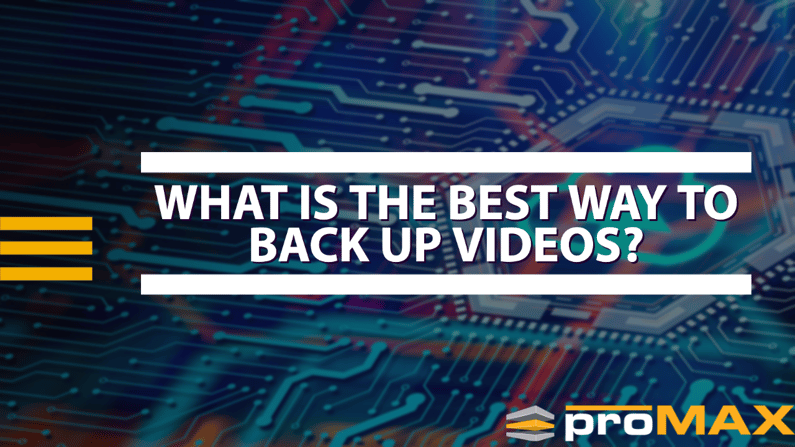Introduction
As a video editor, you know that your projects live and die on your hard drive. But what would happen if that hard drive failed, leaving all your precious memories and hard work in limbo? That's why backing up your videos regularly is crucial. So, what's the best way to back up videos? Let's dive in!
1. Cloud Storage: Cloud storage is the most secure and convenient way to back up your videos. Google Drive, Dropbox, iCloud, and OneDrive, are the popular options that offer a certain amount of free storage space. Using any of these services, your videos can be stored, shared, and accessed from any device as long as you have an internet connection.
2. External Hard Drives: External hard drives are video editors' traditional, longtime favorite. They offer a cost-effective and reliable way to back up your videos locally. A 2 or 4-TB drive can provide enough space to back up your entire project, including all its assets. Additionally, external hard drives are portable and can be disconnected from your main computer, which further protects against accidental deletion, theft, or data breaches.
3. Multiple Physical Storage Methods: While all of the above storage methods are reliable, there have been cases where disasters have struck and caused data loss. So, to ensure maximum safety, use multiple backup options. Have your videos on your computer and backed up online and to an external hard drive. Multiple backups guarantee you can recover your work, even if one fails.
4. Automate the process: Making video backups is a chore, but it’s a chore that is well worth it. To automate the process, use backup software like Time Machine, SyncBack, Veeam, or Carbonite. That way, even if you forget to back up your videos, your software won't. Automating the process means that your videos are protected without any additional stress.
Conclusion
You've got it made with multiple options at your disposal for ensuring your video project is never lost again. Cloud storage, an external hard drive, multiple physical storage methods, and automating the process are all great ways to guarantee the safety of your work. Video editors need to take excellent care of protecting their assets. After all, your videos are not just files or projects; they’re irreplaceable memories. Protect your work; you'll never have to worry about recovering it again.
Want to learn more? Check out our blog on Backing Up and Archiving in a Remote Video Editing Environment.