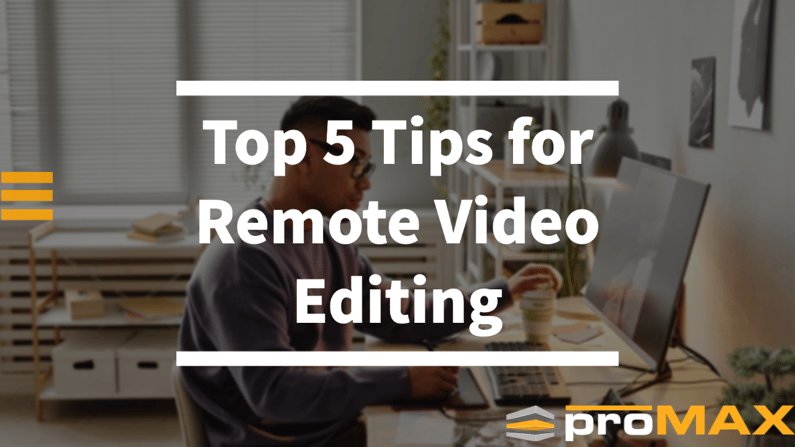As the world moves increasingly towards remote working and collaboration, video editing has become more common for various projects. Remote video editing requires specialized tools, techniques, and strategies to complete projects on time and on budget successfully. To help make remote video editing easier and more efficient, we’ve compiled these top five tips:
Check out Master Remote Video Editing: Best Practices for Teams to learn more
1. Leverage a remote video editing solution:
There are three main ways to work with a video team remotely. 1. Cloud-based storage where you upload and download projects. 2. Remote desktop solutions where you control a computer at a location with access to a larger pool of storage from your computer at home. 3. A sync solution like ProMAX’s MediaHub.
2. Establish a secure workflow:
When it comes to remote video editing, security is essential. Without proper security measures in place, data can be accessed or even stolen while in transit between parties. Ensure that your remote video editing project uses an encrypted connection with a reliable server host. Also, consider using access control systems to regulate who can access which files.
3. Utilize multi-user feature sets:
Modern online video editors are often equipped with multi-user capabilities that allow multiple people to work on the same project at once from different computers around the world. This helps speed up production times by cutting down on unnecessary communication regarding changes in the timeline or content being edited simultaneously by two or more people.
4. Set up real-time collaboration features:
Taking advantage of real-time collaboration features such as chat rooms and shared documents will enable smoother communications between team members while they work together remotely on a single project simultaneously. This allows users to ask questions, provide feedback, or discuss ideas as soon as they arise instead of waiting until everyone can meet face-to-face later in the day or week.
5. Organize files properly:
To maximize productivity when working remotely with others on a video project, it’s important to maintain an organized workflow by properly organizing all asset files into appropriate folders before beginning any editing process. This will help streamline workflow processes, such as locating recently updated assets quickly.
Conclusion
By following these tips, you can be confident that your remote video editing projects will be successful no matter who is involved or where they are located around the globe! With these strategies combined with modern tools available today, there’s no limit to what you can achieve in terms of creating high-quality multimedia content from afar!
For more advice on developing a practical Remote Video Editing Workflow for your team, check out ProMAX Systems HERE.