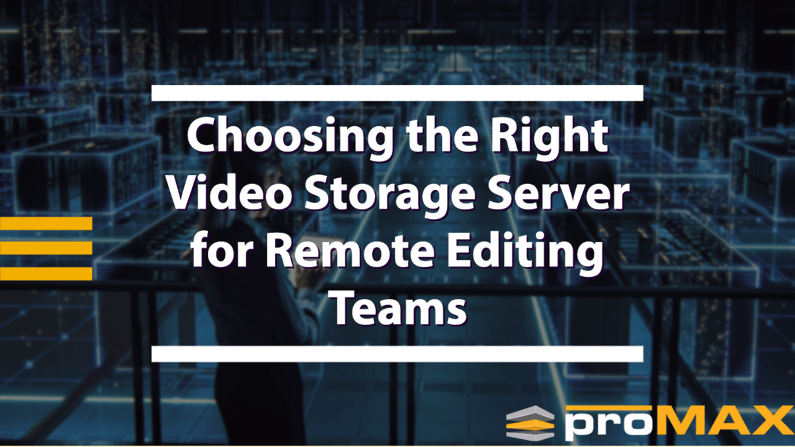Introduction
When discussing managing multiple video editing projects, storage can be one of the most important considerations for video teams. With the rise of remote and hybrid workforces, finding a secure location for your data is essential. Your company must manage access control, maintain a safe, reliable environment, and ensure that storage solutions accommodate collaborations while remaining compliant with industry regulations. Which system should you choose?
You may have heard about shared storage providers like ProMAX Systems, QNAP/Synology hardware-based NAS solutions, or popular cloud service providers like Dropbox; but how do you know which is right for your team's needs? In this blog post, we explore the various options available so that video editing teams can make an informed choice on choosing the right storage server for their specific project requirements.
Overview of Different Storage Server Options for Video Editing
For video editors, having the right storage server is paramount for success. Whether working with one other person or as part of a larger team, having a video storage server can greatly increase productivity and efficiency. There are several options available depending on your specific needs. One option is a remote video editing solution, which allows you to access and edit your videos from anywhere with an internet connection. Shared storage for video editing is another option that enables multiple users to access and edit the same files simultaneously in the same room or facility. The last option is a mix of both. Choosing the right storage server can make all the difference in streamlining your video editing process and getting the job done quickly and efficiently.
ProMAX Systems
Video is quickly becoming the go-to medium for communication and entertainment, which has led to an increased demand for reliable and efficient video storage and editing solutions. That's where ProMAX servers come in. With their state-of-the-art shared storage server capabilities, remote video editing server features, and media asset management functions, ProMAX servers provide the ideal solution for businesses and teams who rely on video content. Whether you're a content creator or filmmaker, ProMAX servers offer the perfect platform for seamless video editing workflows and storage of your video projects, ensuring that you always have fast and reliable access to your valuable content.
QNAP/Synology Servers
Finding the right video storage server is crucial for anyone in the film or video editing industry. That's where options like QNAP and Synology can be a good fit. These two companies produce cost-effective servers capable of being reliable video editing servers. They enable teams to access their projects from a single place. With features like RAID support, high-speed data transfer, and even the ability to set up your server as a media solution for your home, it's no wonder these brands have become so popular among consumers and professionals.
Dropbox
Dropbox is a file-hosting service that has come a long way since its inception. One of the many benefits of Dropbox is its use as a video storage option that offers cloud storage for storing video files. With the recent addition of a sync option, the Dropbox platform has become an even more valuable tool for content creators. And with the ability to easily collaborate and share files, Dropbox is an ideal shared storage option for video editing projects. Users have peace of mind knowing their work is safe and accessible from anywhere, at any time. The platform's seamless integration with other applications makes it a go-to choice for individuals and businesses.
Advantages and Disadvantages of Each Option
Each option has its own advantages and disadvantages when it comes to storing and editing videos. A video storage server provides centralized storage for all your video files, making it easy to access and retrieve them anytime. However, if you're working remotely, a remote video editing server might be a better option as it allows you to access and edit your files from anywhere with an internet connection. On the other hand, shared storage for video editing is great for collaboration, as multiple people can work on the same project simultaneously. However, it can also slow the editing process and lead to conflicts if not properly managed. Each option has pros and cons, so weighing them carefully before deciding is important.
Pros of using ProMAX Systems servers (or similar solutions):
High Performance: ProMAX Systems servers are designed to deliver high performance and throughput, making them ideal for handling demanding media production workflows. They can handle multiple streams of high-resolution video and large files without performance bottlenecks, improving productivity and reducing downtime.
Collaborative Workflow: Shared storage solutions like ProMAX Systems servers allow multiple users to access and work on the same media files simultaneously. This promotes collaboration among team members, enhancing efficiency and creativity in media production projects. Users can access and edit files in real time, streamlining the production process.
Data Protection and Backup: ProMAX Systems servers often have data protection features like RAID (Redundant Array of Independent Disks) configurations and automated backups. These features help safeguard valuable media assets against data loss, hardware failures, or other unforeseen events, ensuring continuity in media projects.
Cons of using ProMAX Systems servers (or similar solutions):
Cost: High-performance shared storage solutions can be costly, especially for small or independent media production studios. The initial investment in hardware and software and ongoing maintenance and support can be a significant financial burden.
Complex Setup and Maintenance: Setting up and maintaining shared storage systems can be complicated and time-consuming. Proper configuration, network optimization, and IT expertise are often required to ensure the system functions smoothly and efficiently. Regular maintenance and updates are essential to avoid potential issues.
Scalability Challenges: As media production projects grow in size and complexity, storage requirements also increase. Some shared storage solutions may face scalability challenges, making it difficult to expand the storage capacity to meet growing demands seamlessly. This could lead to additional costs or disruptions during the expansion process.
Pros of using Synology or QNAP for video editing teams:
Storage and Accessibility: Synology and QNAP NAS systems provide large storage capacities, essential for video editing projects involving large media files. They offer centralized storage accessible to all team members, allowing seamless collaboration and file sharing.
Media Server Features: Synology and QNAP NAS solutions often have built-in media server applications supporting transcoding and streaming capabilities. This allows team members to access and preview media files remotely without downloading large files, facilitating remote collaboration.
User Management and Access Control: Both brands have user-friendly interfaces that enable easy user management and access control. Administrators can assign specific permissions to team members, ensuring secure access to sensitive media files and preventing unauthorized access.
Cons of using Synology or QNAP for video editing teams:
Technical Complexity: Setting up and configuring a NAS system can be complex, especially for users who are not familiar with networking and storage technologies. It may require technical expertise or IT professionals' assistance during the initial setup.
Performance Limitations: While Synology and QNAP NAS systems offer decent performance for most video editing tasks, they may not match the speed and performance of dedicated high-end storage solutions like direct-attached storage (DAS) or storage area network (SAN) setups, especially for very demanding workflows with multiple 4K or higher resolution video streams.
Limited Support for High-End Codecs: Some lower-end NAS models might not support certain high-end video codecs used in professional video editing, limiting the editing capabilities or requiring time-consuming transcoding before editing.
Pros of using Dropbox for Video
Ease of Use: Dropbox offers a user-friendly interface, making it simple for technical and non-technical users to share video files effortlessly.
Cross-Platform Compatibility: Dropbox works across various operating systems and devices, allowing easy access and sharing of video files from different platforms.
Link Sharing and Collaboration: Dropbox's link-sharing options enable quick sharing of files and folders, facilitating collaboration and feedback from team members or clients.
Cons of using Dropbox for Video
Limited Storage Space: The free storage on Dropbox is limited, and larger video files can quickly consume available space, requiring paid plans for larger video projects.
Upload and Download Speeds: Uploading and downloading large video files can be time-consuming, particularly with slower internet connections.
Compression and Quality Loss: Dropbox may compress video files, potentially leading to a loss in video quality, which might not be ideal for video professionals who require high-resolution content.
Security Considerations for Each Option
In today's world, security is a crucial aspect to consider in virtually everything we do, and this is no exception when it comes to video storage and editing servers. Security should be at the forefront of your decisions regarding the right video storage server or remote video editing solution. You want to ensure all your videos remain secure and free from unauthorized access. Thus, choosing a system that offers top-notch security features such as data encryption, secure login, and user permission management is vital. With the right security measures in place, you can rest assured that your videos are safe and secure, and you can focus on creating excellent content without worrying about security breaches.
Cost Considerations for Each Option
Cost considerations are crucial when choosing the right storage solution for your video editing needs. For those who require a dedicated system for storing and managing their footage, a video storage server may be the most practical option. Although these servers can be costly, they offer the highest security and accessibility. Alternatively, a remote video editing server may be the way to go if you prefer to work remotely. Not only does it provide the necessary storage space, but it also allows you to access your files from anywhere with an internet connection. Whatever your storage needs, there's always an option for you to consider.
Tips for Choosing the Right Server for Your Team's Needs
Ensuring your team has the right server for their video editing needs can differentiate between a successful project and a missed deadline. To choose the right server, it's important first to identify what your team needs. A video storage server with enough storage space will be crucial if you're working with large video files. If your team works remotely, a remote video editing solution can provide accessibility. And finally, a mix of both can facilitate collaboration and streamline workflow. By evaluating your team's needs, you can choose the right server to provide the necessary tools to succeed.
Setting Up the Optimal Video Storage System
As the production value of video content continues to grow, so does the need for an optimal video storage system. A video storage server is a key system component, providing ample space to store video files safely. But what about remote video editing? That's where a remote video editing solution comes into play, enabling team members to edit and collaborate on video files from anywhere in the world. And to unify the editing process, a shared storage video editing server allows for seamless file transfer across multiple workstations. With these components in place, a well-designed video storage system ensures that your content can be accessed and edited efficiently, making for a smoother and more productive workflow.
Conclusion
Only you and your team can decide which storage server is right for your video project. Review all available options from ProMAX servers, QNAP/Synology servers, and Dropbox to assess each one's security considerations, cost concerns, advantages, and disadvantages. There are plenty of good reasons why each could work, depending on the size and style of the project. It's worth looking closely at what options might make sense to better accommodate project needs over time and ensure that data is secured.
When selecting storage for videos, there are many factors to consider and solutions tailored for different scenarios. Even if none of these options perfectly fit you, they can offer some great benefits. Remember that having a good workflow background makes the whole process smoother regardless of the video storage server chosen. If you need more information or have questions about these server solutions, check out www.promax.com.
By evaluating carefully, you should be able to select the best option to ensure your videos are always accessible and secure. With a thorough assessment, you'll find a server solution perfect for all video editing projects.